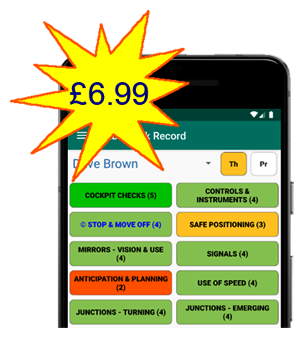THE ULTIMATE PROGRESS TRACKER APP FOR LEARNER DRIVERS
Comprehensive & Easy To Use
An intuitively easy to use app for managing your learner drivers progress.
Designed by a former ADI, it has been carefully crafted to allow you to maintain all the relevant information relating to your learners with the minimum of effort.
- All Key Skills Shown On One Page
- Skill Level Colour Coded
- DVSA Recommended Skill Levels Adopted
- Key skills are fully customisable

Checklist of Locations To Practise
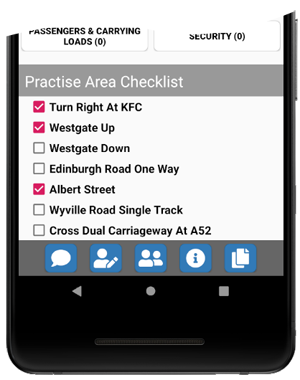
As well as the key skills there is a useful checklist of those 'quirky' locations where serious mistakes are commonly made so you can be sure that your learners have negotiated all of them at least once.
- Simply tap to check or uncheck
- Add as many practise locations as you want
- Edit or delete as necessary
- Drag and drop reordering from the 'Manage Practise Areas' screen
Theory / Practical Test Status
Check the status of the learners theory test and practical test. Simply tap the theory or practical button and check the status in the popup at the bottom of the screen.
- Buttons are colour coded to give a 'rough guide'. In the example shown, the theory test is booked.
- White means 'Not Booked'
- Amber means 'Booked (Theory only)'
- Green means 'Theory Passed' or 'Practical Booked'
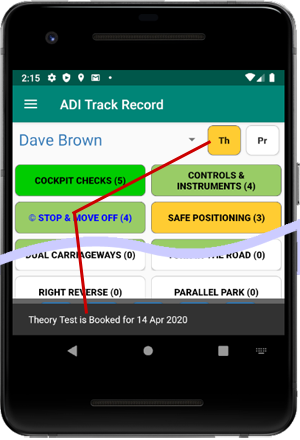
Intuitive Navigation
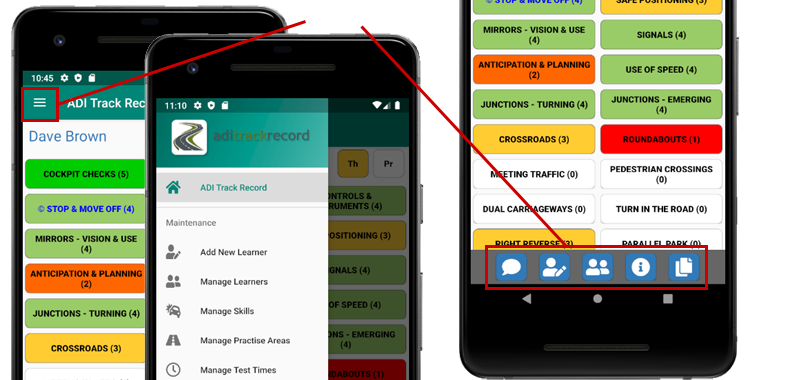
Navigate the app via the bottom navigation bar or the main menu drawer style nav.
- The bottom nav changes depending on the screen you are currently viewing
Who's Next?
Change the current learner by tapping the learner name and select from the list of active learners that pops up.
- Only 'active' learners are included in this list
- Activate / deactivate learners from the 'Manage Learners' screen

Driving Lesson History

With a single tap on the bottom navigation bar, you can see the lesson history and the plan for the current lesson.
- Each time you add a 'Record' you include details of what you did and what is the plan for next time
- Option to edit the latest record
- A single tap returns you to the main 'Home' or 'Dashboard' screen
Try Before You Buy
Download and try for free. The app is fully functional, but you will be limited to a maximum of 3 learners. This should be enough for you to decide if this is the app for you.
If it is, then upgrade to PRO for only £6.99.
- Try for free. Upgrade to unlimited learners for just £6.99
- No adverts
- No ongoing subscriptions